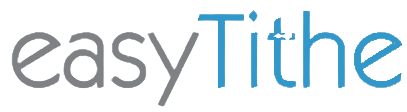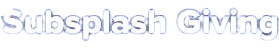Find Your Starting Point To Switch
Our desire is to make this switch simple and efficient for you.
Below, we’ve outlined steps to help you migrate over to the Subsplash Giving platform.
Please navigate to the link below that best fits your current giving situation:
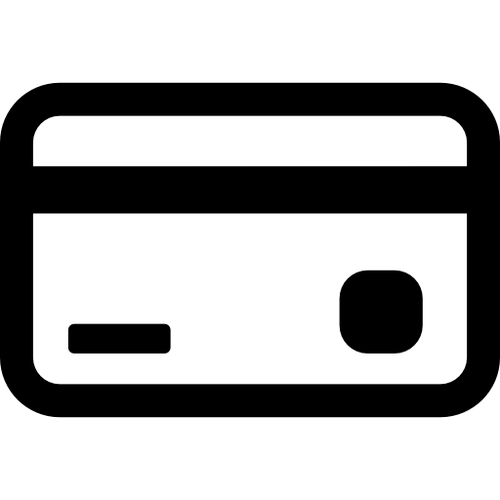
I give gifts manually through Easytithe.
If you use the Easytithe app, you can delete it from your mobile device.
Through Subsplash, you can create a Subsplash Account and give one-time gifts below or through the TFMC app
Through Subsplash, you can create a Subsplash Account and give one-time gifts below or through the TFMC app
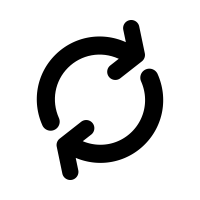
I have a recurring gift through Easytithe.
1.
First, set up your new giving account with Subsplash,
Type in your giving amount and select next
then create your subsplash account and follow the steps
then cancel your current recurring gift with Easytithe using the steps below.
Type in your giving amount and select next
then create your subsplash account and follow the steps
then cancel your current recurring gift with Easytithe using the steps below.
2.
Sign in to your Easytithe account.
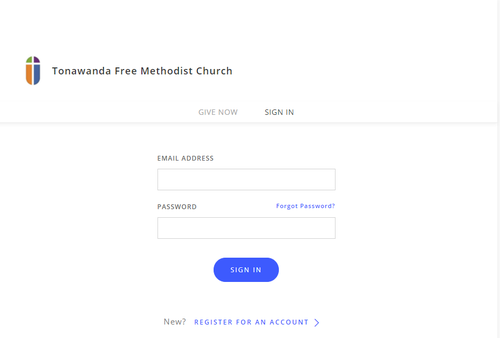
3.
Click on Recurring .
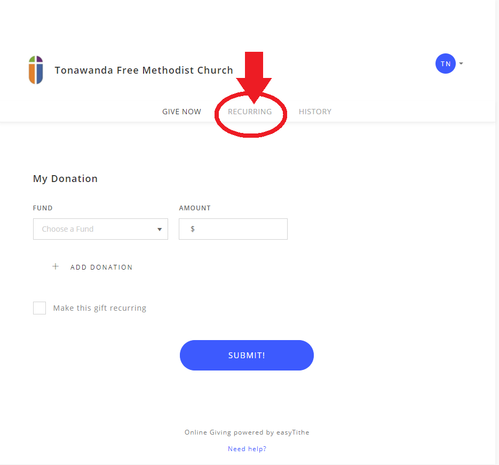
4.
Click on the Trash can to the
right of your recurring gift .
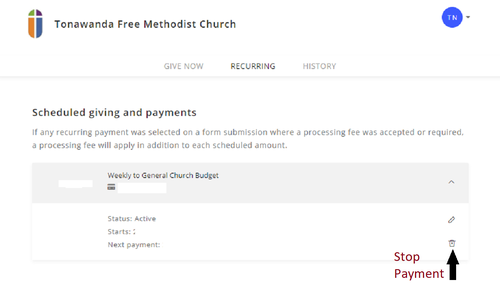
5.
Click on STOP THIS PAYMENT .
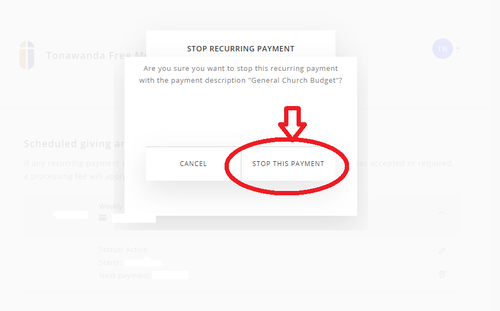
6.
When you get to this screen your all set!
If, when you get to the screen and there are more recurring gifts
repeat steps 4 and 5 .
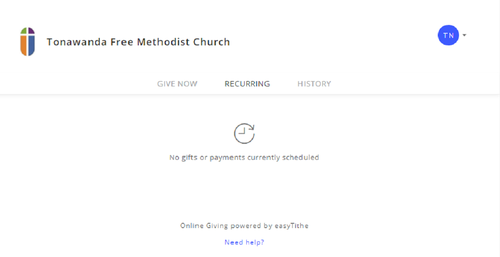
You have successfully switched over to Subsplash giving!
We are so excited!
If you have any problems
PLEASE DON'T WORRY
Give us a call at 716-693-1199
or Email us
info@tfmchurch.com
We are happy to Help you
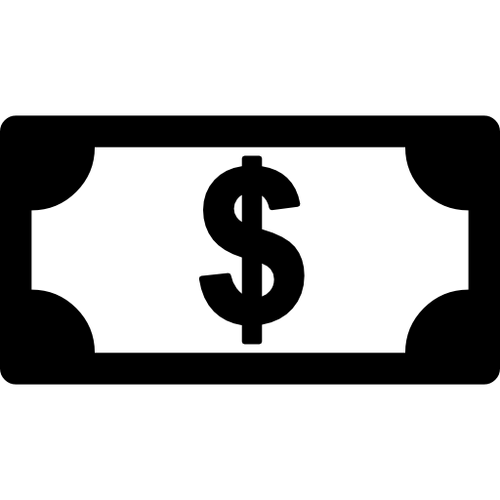
I give through check and cash.
The switch to the Subsplash platform will not impact the way you currently give to TFMC.
If you would like to begin giving online, you can find directions for how to do that under the last option below.
If you would like to begin giving online, you can find directions for how to do that under the last option below.
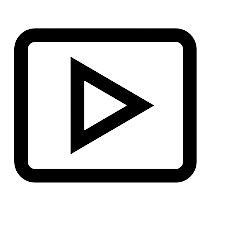
I would like to start giving online.
Thank you for taking this next step in faith! You can give one-time or recurring gifts through the Subsplash link below or
through your mobile device via the new TFMC app.
through your mobile device via the new TFMC app.